Aloha all,
It has been a while since my last post, so I decided to do one to celebrate PowerBI’s 5 yr bday. I remember looking at Power Pivot a few years back and reading Rob Collie’s book where he stated that this was the future. Today I am certain that his predictions were correct and that the evolution of this product has far surpassed many people expectations. The PowerBI team agile development has made this product the top contender in Self-service BI in my opinion.
Ok, enough of my rant and down for a quick post.
D365 F&O and D365 HR in a recent release has made available a new preview feature called “Full page apps”

FYI: Currently this feature is dependent on also enabling another preview feature called “Saved views” – This is a topic for another post, but this feature might break some of your forms and cause headaches for your users
Let’s talk about the old PowerBI embed feature in D365 F&O. It was cumbersome, hard to configure and quite frankly useless. I don’t think this integration ever lived up to it’s expectations. My biggest problem with the old integration (I shouldn’t called it old as it is still available) was that if you made updates or refresh the data in the PowerBI service, those changes would not translate to D365 F&O. In essence you had to re-upload the visualizations. Other aspects were how small the visualizations looked, and just the look of the integration.
Old integration

New Integration
Now let’s talk about the new integration. Before I do so, let me clarify one thing. In order for your users to consume the data in either PowerBI.com or D365 F&O then the user must have a Pro license or the report must be published in a workspace backed by premium capacity.
Ok, now for the new. Once you have your beautiful report published in PowerBI.com (PowerBI service) then all you need to do is grab the embed link from PowerBI.com


Once you have the link then head over to your D365 F&O or D365 HR environment. Once you have enabled the preview features above then right click on the main dashboard and select personalize
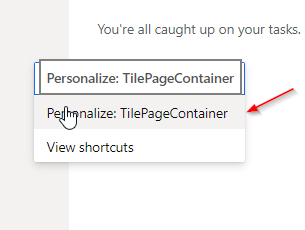
and then on add a page

then select website from the list of options

paste your embed URL link and give your workspace a name

Then once you refresh the page you should see a new workspace tile with your dashboard
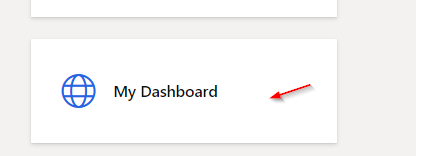
and that’s all folks, a fully functional PowerBI dashboard embedded in D365 F&O. You can mix data from different systems and create powerful reports. The good news, if you make a change in the PowerBI.com report then they carry over to the embedded report.

With the new saved views functionality, now you can share the report with individual roles within D365 F&O or D365 HR by clicking Publish page

Now select the roles you want to share with and wallah that’s it.

Notice that report data can be controlled with RLS (Row level security) within PowerBI. Let me know below if you want to know more about this. Also unlike the old personalisations, if you hire a new worker and assign that role to the new employee then the report is automatically available to them, no need to re-apply personalisations to users.
Regards,
Juan S. Grijalba, CPA